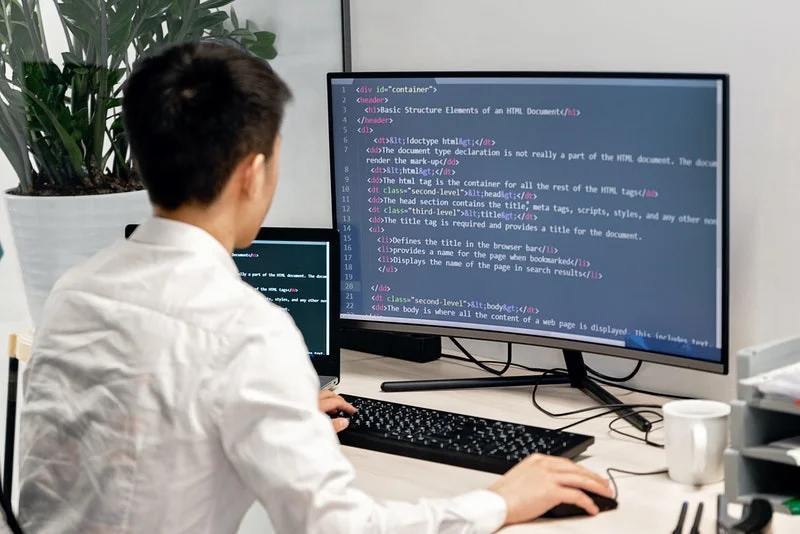Can you manage remote developers to replicate the productivity levels of their in-office counterparts?
Brainstorming project ideas, streamlining development workflows, resolving bugs, and managing the entire software development life cycle requires efficient collaboration and almost-constant communication.
These working mechanics can pose serious challenges in a remote work environment.
But once these challenges are tackled effectively, you will see better productivity numbers from your work-from-home team of developers.
That’s because remote work shines in aspects where in-person environments lag.
Every developer knows that flexible hours and a comfortable workspace are valuable productivity fuels.
Throw in the bonus of no office commute and the ability to hire talent from anywhere, and you’ll get why the work arrangement is so popular.
According to a Stack Overflow survey in 2017, long before the pandemic, 53.3% of developers preferred jobs that offer remote options.
That said, you need specific tools to effectively manage your remote development team and deal with the challenges of telecommuting.
We’ll be covering those tools in this article.
Table of Contents
Remote Communication and Collaboration Tools
Communication is very critical in any software development team, whether remote or in-office.
Things are simpler in physical offices where you can call in-person meetings and share ideas face to face.
Team members can also conduct speed sessions to resolve issues on a coworker’s screen.
Well, you don’t have these structures in a remote setting.
However, there are tools that help bridge the gap and make communication seamless and inclusive in virtual workplaces. These platforms include video conferencing and chat-based solutions that allow you communicate effectively.
Most of these tools also allow developers to share their screens, enabling colleagues to look at issues in real-time. You can conduct brainstorming sessions, schedule project updates, and organize roundtables from the comfort of your home.
With collaboration tools, you and your team can share, edit, store, and manage files and documents on a single platform and in real-time.
They save you the stress of sending files back and forth, allowing you to implement immediate changes.
What are the best communication and collaboration tools to use?
Slack
Slack remains one of the most popular communication platforms for remote teams, especially developers. The tool supports group communication using its channels, and teams can conduct video- and audio-based calls.
You can also integrate third-party apps into Slack to create the best communication experience for your virtual office.
However, the platform struggles to implement plugins for third-party applications to offer market-leading functionalities.
But you can always improve Slack with tools like Jell to simplify your management practices for your remote team, especially when you deal with people in different time zones.
Microsoft Teams
If you use Windows 11, you will notice the Microsoft Teams icon docked in your taskbar by default. This design speaks to how much Microsoft intends to integrate the video conferencing tool into its operating system.
But macOS users can also download Teams and use it without issues.
You can tweak the program to work as an effective communication tool for your remote development team.
Creating Team channels allows you to organize how communication flows within your organization. Each channel is created for a different purpose to allow team members focus on specific topics.
Microsoft Teams’ channels are so robust that you can integrate your DevOps and Application Lifecycle Management (ALM) tools into any channel. You can also add apps that support things like Kanban boards.
GitHub
It would be difficult to find any programming circle where GitHub isn’t mentioned. The cloud-based version control platform has grown to become one of the most popular among programmers.
It allows project managers and colleagues to review a developer’s work to make corrections and resolve bugs remotely.
Each developer’s repository can be downloaded and even updated by other remote developers as long as they have access.
Google Workspace
File-sharing is another aspect of software development that will live on.
Since you’re not in a physical office, you can’t send a file via an office intranet network. Instead, you’ll rely on cloud sharing services like Google Drive.
The good thing about Google Drive is that it comes with native applications such as Docs (a Microsoft Office Words counterpart) and Sheets (Excel). These apps allow you and your team to view and edit documents in real-time.
However, to get the most of Google Drive and other robust features from Google that support developers, you should go for Google Workspace, aka G Suite. That said, you should be ready to pay a subscription fee.
Project Management Tools
Managing any software development project from scratch is not an easy task. It determines how you’ll successfully develop and deploy any program or system.
As it turns out, your team of developers handles at least one project at any given time, regardless of its phase in the development cycle. And when they have to handle more than one, you’ll find yourself in a management crisis if you don’t use a project management tool.
Project management tools allow you to:
- Plan
- Define responsibilities
- Implement and follow an effective roadmap
- Streamline your workflow
- Efficiently assign tasks
- Measure productivity and
- Track project progress
There are different project management solutions suited to programmers that can help you effectively manage your team. Some of these tools come with features that help you manage your budget, collaborate with clients, manage your team resources, and test the system.
When choosing a project management tool, there are different things you have to consider. They include your business’ budget, features you need most, and the solution’s usability.
You don’t want something that will sink your budget, take a lot of time for your team to learn, and lack the most critical features needed to manage the team.
So which project management tools are the best?
Jira
Jira is the right fit if you use Kanban boards, Scrum boards, and Agile reporting. It’s also an ideal choice if you want a project management tool that comes with integrated APIs, developer tools, roadmap planning, and plug-and-play add-ons.
It offers the kind of flexibility that helps managers to customize their workflows. So, whether your team uses the Agile methodology or not, you can tweak Jira to suit your purposes.
Asana
Asana makes division of labor an easy ride.
You can use it to assign tasks, set deadlines, track work progress, and organize your workflow. You can reassign jobs when you need a developer to handle a different task or you want to speed things up.
What makes Asana particularly effective is its intuitive layout and easy-to-use environment. You don’t need too much training to get the hang of the platform.
Trello
You should bet on Trello if you’re looking for a cost-effective project management solution that offers you all the basics you need to manage your team.
The tool is particularly effective if you work with a team of freelance developers. You can use it to easily share ideas and brainstorm with your remote development team.
It uses Kanban boards to facilitate the workflow and organize project progress. You can use it to assign tasks, see who’s working on what, and dictate deadlines.
Time Management Tools
Time management cuts across different aspects of your managerial responsibilities. You need time monitoring tools to log billable hours and create accurate timesheets. They help you figure out each worker’s pay and ensure you don’t make mistakes.
But time tracking has gone beyond filling out paysheets. It’s now used to quantify and improve productivity, streamline workflows, and understand division of labor.
You can use time tracking data to see how fast developers execute specific tasks. This way, you’re able to identify who’s good at what and discover areas for improvement.
Understanding how long it takes to execute tasks and projects in general also helps you plan projects better. You know the right timeline to pitch to clients and can improve to deploy software programs faster.
Most time trackers also show you where you’ve been spending most time, allowing you to find time wasters.
You can also use time tracking data to bill clients accurately. That’s because you’re armed with the data concerning how many man-hours it’ll likely take to execute the project.
Which time tracker should you go for?
Timecamp
TimeCamp allows you to track your team regardless of which platform they use. It supports iOS and Android and also has a Chrome extension.
To make things easy as it integrates with platforms like Asana, Trello, and Basecamp.
The tool tracks time to calculate billable hours but also shows you how team members spend working hours. It monitors how much time they spend on specific applications and websites, helping you keep tabs on their productivity levels.
Traqq
Traqq time tracker focuses on providing helpful time tracking data to calculate billable hours and assess productivity while respecting employee privacy.
It takes screenshots and records screens to give employers an idea of what employees are doing. However, the videos and screenshots are blurred to hide the contents of each worker’s screen.
The tool also shows you how much time your developers spend on GitHub, social media, Slack, and other platforms.
This way, you’re able to identify distractions and deal with them.
Toggl Track
This time tracking solution also supports mobile and desktop platforms. It has a browser extension, ensuring you can track your remote employees’ working hours from anywhere.
You can use it to keep tabs on your team of developers, measure their performance, and prepare paychecks without errors.
Wrapping Up
How you manage your remote team determines whether you’ll make the most of a remote work environment or succumb to its challenges. But with these tools, you stand a chance to get the best out of your team of work-from-home developers.
Read also: Top Reasons to Hire a Web Developer