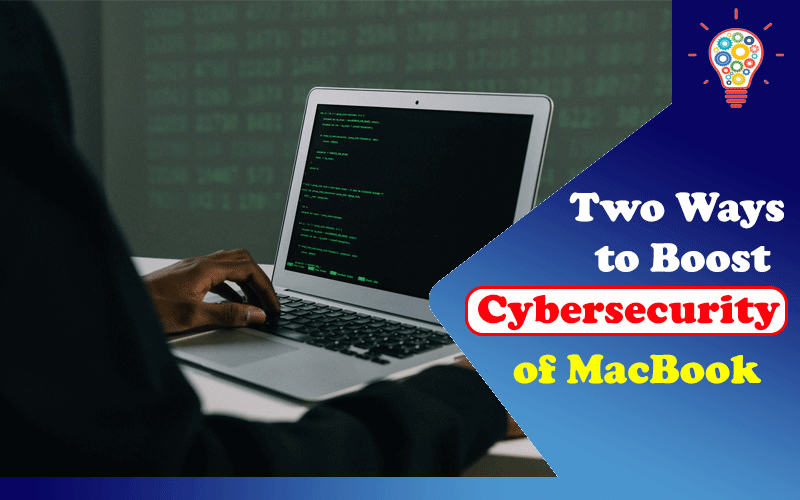MacBooks may not be as prone to malware, viruses, and other cybersecurity threats when compared to other laptops or personal computers. Besides, macOS is not as popular as Windows. If someone is developing malware, they will want to target as many people as they can, and the MacBook owner demographic does not sound like an ideal target.
However, one should still not rely just on those factors. Given the variety of threats like malware, ransomware, and viruses, even individuals who own a Mac may end up as targets. Therefore, you need a proper strategy to fight against potential threats.
When it comes to MacBooks and computers, in general, separating the strategy into two segments and working from there is a good approach. The first is services and tools that you can and should use on a MacBook, and the second one is changing your internet habits.
Table of Contents
Use Reliable Tools

Since the threat of potential malware attacks can cause various problems, it is no surprise to see so many tools that one can use to fight against malware, viruses, ransomware, and other forms of threats.
It usually depends on how much one is willing to invest, but reliable antivirus software should be on every computer regardless. XProtect, the default tool you can find on a Mac, is not even a real antivirus tool. Besides, there are some reports claiming that it fails to protect the system.
If you lack the experience, ask tech-savvy people you know for recommendations. Or, as an alternative, spend some time researching online to find the best antivirus software for your MacBook.
Other tools that you should consider using for fortified computer security include:
- Cleanup software: The goal of using such software is to fully uninstall applications and other files you no longer need to reduce the risk of junk data attracting cybersecurity threats.
- Virtual private networks: VPNs come in handy when you need to connect to public Wi-Fi that lacks security protocols. Just because you need a password to use the internet at hotels, libraries, or cafes, it does not mean that it is secure. If anything, the connection is available to the public, meaning that less-suspecting people can become targets of a potential cybersecurity attack.
- Firewall: The Firewall is disabled on Macs by default. If you are looking for an extra layer of security, go to the System Preferences and click on the Security tab to access the Firewall tab. There, you can enable the feature and have it block incoming connections from third-party sources.
- Tools to create data backups: While data backups are not a direct way to fight against malware and viruses, you should still get in the habit of backing up your files in case a threat wipes them from the computer. MacBook users should know how to use Time Machine on Mac.
Change Your Internet Habits

When you take care of the Mac security tools, move to the next step, which is your internet habits.
For the most part, you should be aware of potential dangers that are lurking on the internet. However, knowing about them may not be enough. You need to act smart.
Take shady links that you may receive from someone you know. If an URL looks suspicious, you would be better off ignoring it. And the person who sends you the link is not necessarily someone that you know in real life. Perhaps you have been talking to someone on Discord or social media and got close? Remember that not everyone has good intentions.
Some websites have aggressive ad policies because it is the best way to monetize their content. Some of these ads redirect internet users to malware-infested landing pages. In some instances, even reliable antivirus software is not enough to prevent the problem. To prevent ads from ruining your internet experience, install an ad blocker.
Are there other ways to improve your internet habits to have fewer worries about potential cyber attacks? Yes, and some of the examples of those habits are:
- Smart password policy: It is easy to overlook the importance of switching your passwords regularly. Besides, many people prefer to use the same passwords for all of their online accounts, and that is also not the best practice. If you are in a similar situation, use a password generator and manager to create and keep your passwords in the same location for quick access.
- Keeping up with the latest cybersecurity news: The cybersecurity industry has multiple publications that provide interested people with the most recent news. Knowing what is happening and what you can expect will give you an advantage. Even if it is a simple suggestion to avoid the most recent malware, the information on how to counter that could be the difference-maker between a secure computer and a computer that is overrun by malware.
- Installing updates: Similar to macOS updates, you should also keep your internet browser and other applications up to date. Besides general performance improvements and the latest features, updates also fortify security, particularly when developers have to react to new threats.
Conclusion
So there you have it. The information in this article ought to be enough to help you come up with a solid cybersecurity strategy that will allow you to avoid potential threats on your MacBook. And remember that the more of these suggestions you apply, the safer you and your computer will be.