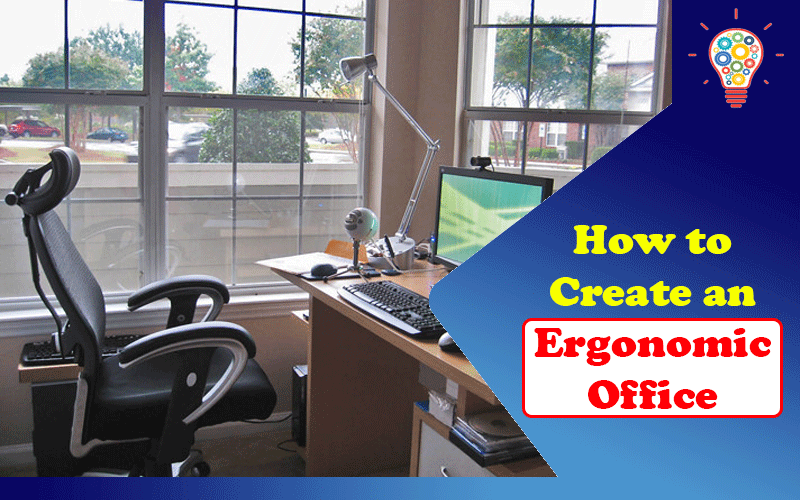Not only are employees 16% more productive when they’re satisfied and comfortable in their work environments, but they’re more likely to stick around. Studies show that they’re also 18% more likely to stay in their job and are 30% more attracted to their company over its competitors.
Creating an ergonomic office space is the first step to ensuring that your staff is comfortable while at work.
Table of Contents
Get Ergonomic Furniture
Getting ergonomic chairs and desks is the first step towards an overall ergonomic office design. You need to make sure that chairs are padded and comfortable while still offering the support that employees need to keep their bodies healthy. Chairs need high levels of lumbar support to prevent back pain as well as backrest recline and tilt features.
Chairs also should have an adjustable height so that workers can keep their feet flat on the floor while maintaining a straight back. Desks also need to be at the appropriate height to make this happen. Adjustable armrests are also essential so staff members can keep their arms and wrists straight while typing.
Consider Wristpads and Keyboard Trays
Many health issues like carpal tunnel stem from excessive typing. When people type for extended periods of time and naturally rest the heels of their hands on the keyboard, they’re forced to stretch their fingers. This weakens the joints and muscles of their wrists while putting a lot of strain on these areas.
An elevated wristpad or keyboard tray can stop this from happening. Elevation allows staff members to rest their wrists on something (therefore following their natural impulse to rest their hands) without making the overextension of fingers necessary. They’ll put less strain on their wrists and therefore be at lower risk for carpal tunnel and related issues.
Check out uncagedergonomics.com to browse and buy high-quality and affordable adjustable keyboard trays!
Encourage Healthy Office Habits
Sitting for long stretches of time and staring at a screen can have adverse impacts on the back, arms, and eyes. Because of this, it’s critical that every employee stands and walks around without looking at a screen for 5-10 minutes every hour.
While you may be worried about lost company time, this will boost employee satisfaction and keep them significantly more productive during work hours. Have a meeting and discuss these healthy habits with others in your workplace. Be sure to encourage them to do back and wrist stretches for a few minutes and take a turn around the room.
Create an Ergonomic Office Today
Now that you know how to create an ergonomic office, it’s time to get more business tips to ensure that your startup thrives. Check out the ‘business’ tab on our home page for more information about how to boost both your employee’s comfort and their productivity.
You can also look at the ‘health‘ tab to see why it’s important to use ergonomic furniture to promote the overall wellness of your staff, so what are you waiting for? Start browsing!