The Internet is the cornerstone of existence in the 21st century. Yet, we are almost incapacitated without it. That’s why we need the assistance of the internet 24/7 whether we are working in an office or simply enjoying a movie at home.
While the office WiFi may not be your responsibility, the home WiFi is. A minor vulnerability in the home WiFi network may give unwanted access to cybercriminals. Since every member of your family uses it, it will be pretty threatening if that happens.
You may use the home WiFi to chat with your partner, or you may download movies from the https://thenewpiratebay.org/. Whatever the case is, you must learn some ways to keep your home WiFi safe.
Table of Contents
How To Keep Your Home WiFi Safe?
You keep your phones, tablets, computers, and even Alexa connected to your home WiFi. Hence, if someone gets access, they can literally bring an open window to your life, and of course, you don’t want that. Therefore, let’s take a look at these 7 proven ways to keep your home WiFi safe.
1: Change The SSID
The first step towards a safe home WiFi is to change the SSID. When you first set up the WiFi, the manufacturer already sets a default SSID name on it. Mostly, the SSID is the brand’s name.
When a computer with a wireless network searches for nearby WiFi devices, it usually displays its SSID name of them. It gives the hacker a better chance to hack into your network. That is why you should select a different name for the SSID to throw the hackers off their mission.
2: Create A Strong Password
Most wireless networks have a set password, but hackers can easily guess them. That’s why you should always keep the home WiFi network’s password strong and unique. Make it at least 20 characters to make it difficult for the hacker to guess it.
Another thing to remember here is never to set your birthday or phone number as the password because they are pretty obvious. Instead, make the password a unique combination of uppercase and lowercase letters, numbers, and special characters to keep the WiFi safe.
3: Encrypt The Network
Every wireless router is predisposed to an encryption feature. When you set up the WiFi, it stays turned off by default. However, if you turn that on, it will ensure better protection for your home WiFi network.
This is why you should always turn the encryption feature on right after your broadband provider configures the router. Some of the most effective encryption types are AES, RSA, Blowfish, WPA2, Triple DES, Twofish, etc.
4: Update The Router’s Software
Although it’s a rare instance, the router’s software may contain certain flaws, making it vulnerable to outside threats. Therefore, always install the currently updated software of the router to make sure it is laced with advanced security patches.
Once you update the router’s software, you make sure the router is strong enough and can handle the malicious attempts of hackers.
5: Change The Router’s Admin Credentials
If someone gets access to your router’s admin credentials, they can lock you out from using your own home WiFi. The default username and password of the router will come in the booklet. It may even be displayed on the admin account of the router.
Once you change the admin password, you give double protection to your home WiFi. First, don’t forget to write down the credentials in a safe place so that you can access them timely. Since you will be required to log in to the admin network every time you use the WiFi, the password manager tab on the web browser will take care of it.
6: Make Sure You Have A Strong Firewall
A Firewall is designated to keep your WiFi network safe from external intrusions. Wireless networks contain inbuilt Firewalls, but sometimes they may remain turned off when shipped. Thus, you must remember to turn it on.
If your router does not have a firewall, you must install one right away. Packing filtering firewalls or circuit-level gateways are some examples of strong firewalls that you can install on your computer to prevent malicious hacking attempts.
7: Use VPN To Access Your Network
A VPN is a group of networks that work over the internet, and it is a method to encrypt the communication of the individuals accessing the network. Once you sign in to the server with your credentials, your PC exchanges the gateway key with another PC’s server.
When both the computers verify each other as authentic, your internet communication will be safe from outside prying. But, of course, you should also keep an eye on the devices that connect to your home WiFi, even if you use VPN.
Conclusion
Keeping your home WiFi safe must be a priority, which is why we have included so many strategies here to accomplish that objective. Once you take these preventive measures, you can browse the internet safely, without a care in the world. If you have any other questions regarding this topic, let us know in the comment box.
Read also: Most Popular IoT Devices To Look Out For

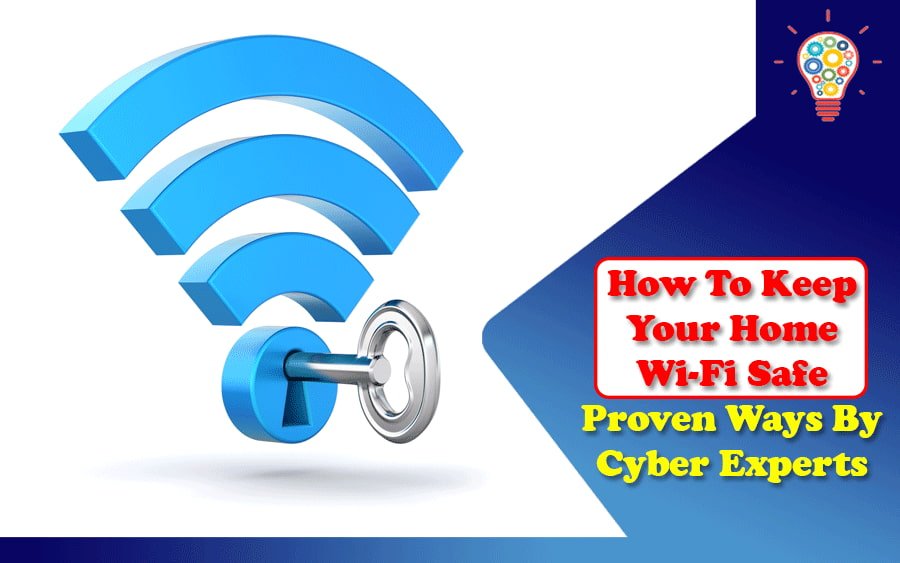
Nice post. I love this one. I would like to share this post with my nearest one. Thank you so much the publisher