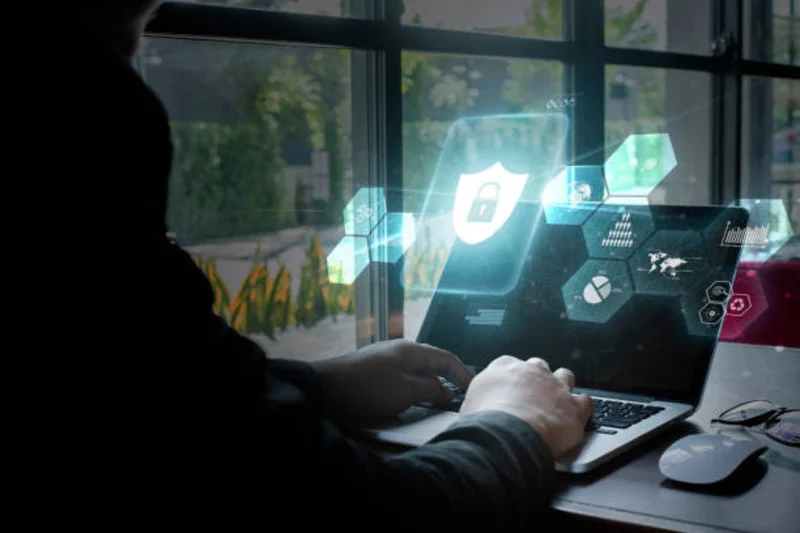Your computer is an important piece of your daily life. It is a piece of equipment that you can work and play on. When it is affected by a virus, malware, or a hacker, it can put your personal information in jeopardy as well as slow your progress on your projects. Here are a few ways to protect your devices from cyber threats.
Table of Contents
Purchase Software To Block Threats
The first step to protecting your devices from hackers, malware, and viruses is to purchase and install the software that blocks them from your data. Since it can be a challenge to select the right program, you can reach out to organizations such as AnyTech365 to get recommendations for a product that will fit your needs. Follow the directions that are provided to upload the file onto your computer. Be sure to allow it to complete before you close the system. Process the updates when they are released as soon as you can. They contain data that will prevent the latest issues from affecting you.
Change Your Passwords Regularly
It can be a hassle to change the password to your accounts on a regular basis. You have to remember what sequence of numbers, letters, and special characters you used each time. However, this is a vital method to keep intruders from your vital information. When you use the same one repeatedly for multiple platforms, it can be easy for them to decipher it. They can then utilize it to open your page on every website and steal the information that is there. Make a note for yourself to switch it every three months at the most. Choose a challenging phrase that you would know but few others would guess.
Be Careful Of the Emails That You Receive
One of the primary avenues that viruses and malware travel to get to your computer is through your email. The message will contain a link or file within it that holds the corrupted program. The urgent words on the page are meant to cause you to panic and open it. It can also seem like it has come from a trustworthy source. When you suspect that you have one of these, click on the sent from address to see the source that it originated from. Delete it immediately if it is different from the organization that is stated in the text.
Save the Content Of Your Device
Despite your best efforts, you have a virus that is corrupting your computer. Since you do a regular backup of your system to an external hard drive or the cloud, restoring your files will be a simple endeavor. This process is vital and should be performed every few days. Discuss which option is best for your uses then research how much it will be to get the equipment that you will need. Set reminders for yourself to set the routine off then monitor it until it is finished. For those individuals who choose the cloud, you will want to ensure that there is security in place to protect each transfer that you make.
Read also: Dealing With Various Pharmaceutical Cyber Threats