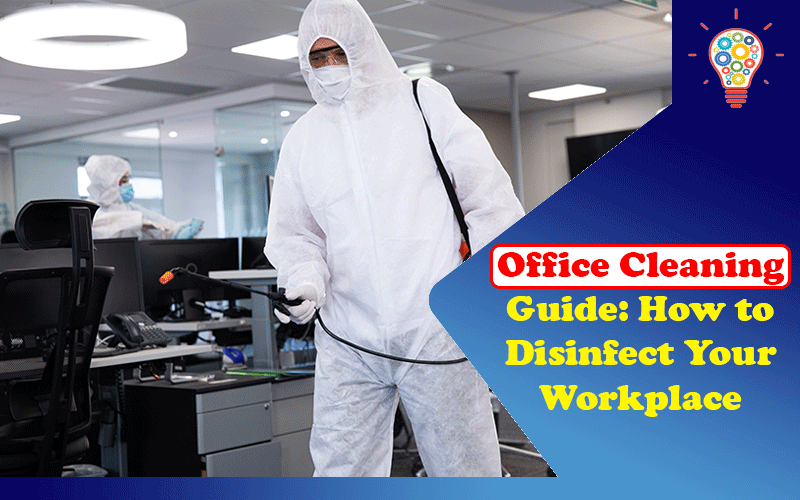When coronavirus first broke in March 2020, offices shut down in a frenzy. In the initial panic, employers around the world did their best to ensure their employees remained safe from the illness plaguing the world.
A year later, things have changed. Three vaccines currently exist, and adults are receiving the vaccines by the millions. As things shift, offices are opening back up at varying capacities.
As you return to your office, you may be nervous about office cleaning. Many offices shut down without putting much thought into how they’d reopen. As a result, many didn’t sanitize their offices and workspaces.
If that’s you, then worry no longer! In this article, we’ll guide you through the process of office cleaning and workspace cleaning.
Table of Contents
Different Types of Office Cleaning
Before we begin explaining how to clean your office, let’s clear up a misconception. Many people use the words cleaning, sanitizing, and disinfecting interchangeably. As it turns out, this usage is incorrect.
These three words refer to three different processes, each of which accomplishes something different. Cleaning generally refers to removing dirt, soil, dust, smudges, and streaks from a surface.
For instance, if your computer monitor accumulated a lot of dust in your absence from your workspace, you would clean the monitor by wiping off the dust.
Sanitization is much more thorough. This process removes a significant amount of bacteria from a surface, thereby drastically reducing your chances of infection through that surface.
This work is what hand sanitizer accomplishes for your hands. However, disinfecting goes beyond even what sanitizing can do. Disinfecting neutralizes or destroys all bacteria and viruses on a surface.
For most of your equipment, cleaning and sanitizing is as far as you’ll go. When preparing an entire office building for workers’ return, you may need to call professionals to disinfect it.
Disinfect The Office
How exactly do you disinfect the office? More often than not, you’ll start by calling professional cleaners. Those cleaners will focus on disinfecting all high-touched surfaces throughout the office facility.
These areas include things like the floor, doorknobs and handles, toilets, telephones, computer monitors, remote controls, keyboards, and others. Professionals usually use sodium chlorite to wipe down these surfaces and rid them of contagions.
Next, they spray the facility with a disinfectant mist that can keep the facility clean for varying lengths of time. If you know the facility will be cleaned soon, it’s good to remove any electronics or important documents from your desk.
For computers and monitors, it’s best to unplug them entirely to ensure no electric current remains inside. As for documents, you can lock them away in a filing cabinet or take them home with you.
If left on your desk, the disinfecting mist can soak your documents through completely. However, while professionals thoroughly disinfect your office, they don’t necessarily clean the office.
This disinfecting means that their operation targeted microbial threats but didn’t necessarily remove all the dust, dirt, and grime that offices accumulate. To get rid of that, you’ll probably have to clean your workstation personally.
Cleaning Tips For Employees
If you’re an employee returning to work for the first time in a year, it can be a bit disorienting. Your workstation could be in any condition, depending on whether your facility was disinfected or cleaned before your return.
If you find yourself overwhelmed by the amount of cleaning you need to do, break the process into small steps.
Cleaning Your Desk
The primary thing to focus on cleaning is your desk. First, remove any trash or recycling items in your workspace.
Next, sort through any unnecessary documents and get rid of them, too. While this isn’t necessarily required, it makes it much easier to organize your workspace after a long time away.
Once you’ve gotten rid of trash and unnecessary documents, everything off your desk (yes, everything) and pile it in a corner away from the desk. You want full access to this surface, as it’s the most important part of your station.
When your desk is clear, you can begin cleaning and disinfecting. To clean it, take a dry cloth and wipe it across the desk surface to remove any dust buildup. Once you’ve dusted a bit, wipe the desk with disinfecting wipes. You can find top-quality disinfectants on http://Ottsafetygear.com/.
After you wipe down your desk, let it dry for five minutes. While it’s drying, take the time to wipe down daily use items like pencils, scissors, staplers, and other non-electronic items with disinfectant wipes.
For more awkwardly shaped items, such as pen holders, use warm water and dish soap. If you submerge these items in soapy water for about five minutes, they should be fine.
Handling Personal Items and Electronics
When you clean electronics, make sure you’ve unplugged them all. Next, handle your items in order of the care required in cleaning them. First, you’ll likely need to clean your computer monitor.
To do so, take a clean microfiber cloth and wet it with cold water. Wring it thoroughly, then gently wipe your computer screen.
Next, tackle your keyboard. Hold your keyboard over a trash can and shake out any crumbs. Once you dislodge the big objects, scrub around and between keys with disinfectant wipes.
The next priority in your cleaning should be your office chair, and especially its armrests. However, cleaning chairs can be tricky due to their upholstery. Check the tag on it to see if you need to dry clean your chair or use water-based solutions.
If you can use water solutions, our old friend dish soap and warm water will usually do the trick. Before you use this, though, vacuum out the chair to get any lodged crumbs or dust-free.
Make The Time
When people think of office cleaning, they often feel they are too busy to deal with that sort of thing. If that’s you, think again.
Even if you’re less concerned about coronavirus, having a clean workspace is a vital component of a productive workday. Use these tips to ensure you work safely and effectively.
We hope you enjoyed this article! For more like it, check out our other content today.