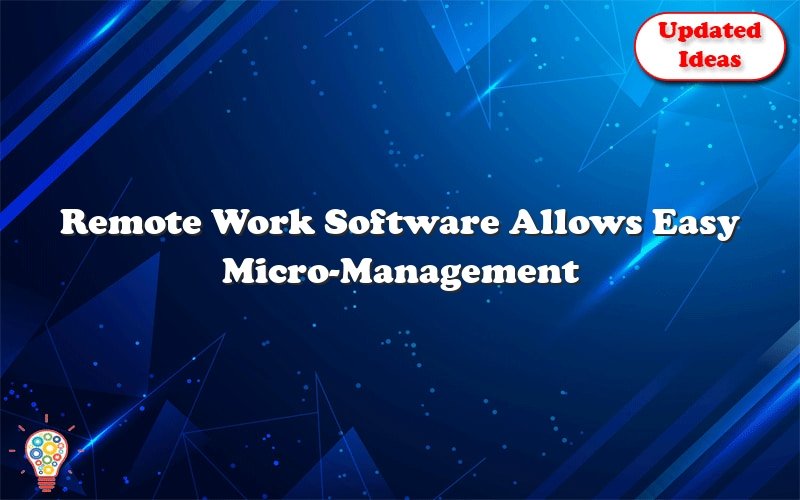There are several different tools available to help you manage your remote work activities. Some of these tools can help you schedule your tasks and help you micro-manage them. Others help you maintain regular communication with your team. These tools will help you understand what your employees are working on and how productive they are. They will also help you evaluate and compare results logistically. These tools are becoming increasingly popular because of the growing numbers of people who work from home. With the right tools, micro-management of tasks will become a breeze.
Table of Contents
Asana
If you’re looking for a remote work software that allows for easy micro-management of tasks, Asana is an excellent choice. Its powerful search functionality lets you find information across tasks, projects, portfolios, files, messages, and more. In addition, you can save search results as reports that are always accessible in the navigation sidebar. These reports can help you keep track of urgent tasks or monitor the performance of your team members.
Asana lets you assign tasks, track progress, and set deadlines. The program also features boards, calendars, and reporting features that make managing tasks a breeze. You can even assign tasks to teammates and keep everyone informed of their progress. In addition, it has a simple, intuitive design that makes it easy to navigate.
Micromanagement is a problem in the workplace. Too much micromanagement often results in staff turnover. It can also increase stress levels and negatively affect mental health. Micromanagement limits creativity, limits the scope of work, and shows a lack of trust and freedom. If your team is constantly micromanaged, it will affect their performance and productivity.
Asana allows you to create simple lists and kanban boards where you can break down tasks into subtasks. Depending on your needs, you can also create tasks by email and delegate them to teammates. You can also add comments and attach images or PDFs to tasks. You can even upload files as comments, and these also become tasks. You can create team pages for each team member and collect team projects. The pages can be commented on or dropped to notify team members.
When managing a remote team, you need to make sure to communicate with your team clearly. This means avoiding jargon and using simple, clear sentences. Remember that the future of team communication is asynchronous. It allows team members time to think and reply.
Hypercontext
Whether you’re working from home or collaborating with colleagues in the office, remote work software can help you organize your time and prioritize your tasks. You’ll have the ability to track employee time, track productivity trends, and easily assign tasks to employees. You can also keep track of important deadlines and milestones. You’ll even find tools that integrate with your existing business systems. These include payroll, HR, document management, and project management systems.
Work from home software helps employers monitor the activities of their employees, helping them deliver quality work without the hassle of daily commutes. It also helps managers evaluate the results and compare logistically. More companies are turning to a remote workforce, which requires the development of tools for remote working. Work from home software helps employers manage staff by making micro-management of tasks easier.
Work from home software can boost productivity by giving managers the opportunity to easily micro-manage tasks and guide their team members. This allows managers to keep tabs on the status of their projects and give clear direction to their employees. It helps employees collaborate better and finish projects faster.
If your business relies on remote workers, it can be difficult to ensure that everyone is productive and efficient. Managing a team that is spread across time zones and locations requires a strong sense of organization. You need to keep an eye on each team member’s progress, but constant status updates can lead to micromanagement. Remote employees need space to focus on their work and avoid constant checking-in.
Micro-management can lead to staff turnover. TimeCamp allows managers to monitor employees’ work remotely without being intrusive. It allows managers to see who’s working on what and when, and also tracks time spent on specific projects.
Slack
Slack is a messaging and collaboration application that automatically creates channels for workspace members. These channels can be dedicated to various projects, team members, or different topics. Users can also create a private channel for one-on-one conversations. The public channels are usually used for general communication and the private channels are used for more specific tasks or conversations. Messages can be starred or pinned to make them easily accessible.
Slack is a cloud-based messaging service that helps workspaces communicate and stay in touch with stakeholders. It has over 12 million subscribers, can sync up to 10,000 messages, and provides 5GB of file storage. It helps teams stay organized and improves their workplace culture by facilitating collaboration and transparency. Its easy-to-use interface and powerful tools enable team members to stay on top of tasks and micro-manage them with ease.
Slack also enables team members to keep track of each other’s progress. For example, managers can keep tabs on what their teammates are doing and what projects are upcoming. Slack also provides an option to start video or audio calls with up to 15 members. This feature is particularly helpful for companies that have remote teams.
As conversations are now moving from a few office conference rooms to hundreds of messaging channels, it’s easy to get distracted by a constant stream of unimportant messages. This can cause unnecessary frustration and confusion. Kyber allows teams to stay on top of important Slack messages with its powerful dashboards.
Slack is an instant messaging and collaboration software that integrates with other apps. This helps team members manage tasks without having to switch between applications. This reduces the number of emails and outbound links. The Slack app also allows team members to create customized emojis. It also provides team members with the opportunity to share files.
World Time Buddy
World Time Buddy is an easy-to-use online meeting scheduler and world clock that detects your location and matches it to your team’s time zone. The tool also helps you set up meetings with the right timing, eliminating the need to call everyone and taking time away from more important work. The product, which can be downloaded as an iOS app or a Chrome extension, was developed as a result of frustrations with existing remote work software.
World Time Buddy works across four time zones, allowing you to effectively manage your team’s workload. Each team member can be categorized into different departments, with private message groups for each. The software also converts multiple time zones visually, allowing you to easily manage tasks for four or more teams.
The software makes it easy for managers to oversee employees while they are working from home. It keeps track of tasks and provides constant updates on workflow status. This enables managers to hand over tasks to their employees with confidence and motivate them to work harder. Using the right remote work software also helps in micro-management of tasks, which can be challenging in some cases.
World Time Buddy is ideal for remote teams that need to communicate with their clients and employees from different locations. The program offers a simple interface, a world map, and country-specific time zones. You can also find the time zone of any city in the world by typing its name into the search bar. The tool also provides information about the holidays and time zones of the countries you are working with.
Connecteam
Connecteam remote work software streamlines communication with remote teams, and helps managers set the right tone for each work day. The software integrates with Skype and allows managers to initiate video calls with remote employees with a click of a button. It also enables managers to share awards, employee spotlights, and other information that helps increase employee engagement.
Connecteam also includes a company directory, team chat, automatic updates, and advanced features. These features make it easy to manage your remote workforce from anywhere, and they allow managers to keep a tab on each employee. In addition, the software is easy to use and affordable, making it a popular choice for managers looking for remote work software.
Managing remote employees can be challenging. You might worry that customers aren’t satisfied with the work that is being done by distant employees. To avoid this, make sure you communicate the expectations clearly with your employees. Also, establish ground rules so that everyone knows what they’re expected to do.
Monitoring employee productivity can be a challenging process, especially when employees work from home. The lack of face-to-face interaction with their managers can negatively impact team morale. Employees may feel lost and disorganized when they don’t see their managers regularly. Some people say that working remotely improves productivity, but others think it decreases motivation. Different remote work software solutions have unique features and benefits for different companies.