You’re whistling and playing with your favorite key-chain charm while walking towards your Nissan. Just like every day, you press the door unlocking button. Nothing happens.
You stop right there. Nothing happens after pressing the button several times and closer to the door. Then it clicks, both figuratively and literally. Your key fob doesn’t work, and you can no longer get in your car.
Table of Contents
Why is Your Nissan Key Fob Not Working?
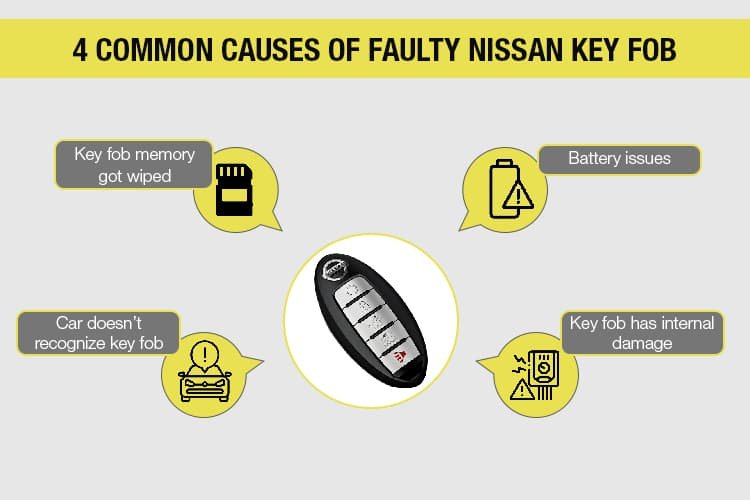
Battery Issue
There are two possible reasons:
- Your key fob battery is dead. It’s time to replace a new one, which we will discuss in later sections.
- Your key fob battery is misaligned. You might be thinking that this is too silly to happen. But trust me, it happens more than you would expect! So when it does, just pop open your key fob and make sure the battery is in the correct positive/negative position.
Internal Damage
Let all be honest, we rarely treat our keys with the greatest care ever. It’s the same reason why folks lose their keys all the time. Keys and key fobs are daily objects prone to so many activities that could cause damage. Those damages can add up over time and eventually break your key fob.
Our advice is just to treat your key fob with care. You barely notice it, but if and when you lose or damage it, you will cause an unnecessary hindrance to yourself.
Nissan Anti-Theft System
This one is actually not as bad as it seems. It means that your Nissan is doing a great job at defending itself against forgery key attempts. When this happens, get in your car with your physical key and try to reprogram your key fob.
Key Fob Memory Reset
You can solve this problem by the same method above. But the cause here is different, and it can vary. Maybe you left your battery dry for too long, and the fob lost its memory when it ran out of power. Whichever the case, get in your car and reprogram the fob should solve it.
How to Replace the Battery in a Nissan Car Key Fob

No matter how expert you are with such things, always wear gloves and keep a set of tools handy. Dealing with the key fob carelessly may cause irreparable damage. Most Nissan intelligent key fobs use CR2025 or CR2032 button cell batteries.
- At the backside of the Nissan key fob, you’ll be able to locate the small release latch
- Move to unlock the slider
- Take out the small hidden key from the case
- On the top of the key fob, search for an opening notch
- Take a flathead screwdriver and wedge it in between the upper and lower compartment of the case
- The first task is to discard the dead battery inserted in the back half of the fob
- To find out which battery will be suitable for your Nissan model’s key fob, you should read out the manual
- However, generally, the Nissan key fob uses a CR2025 battery
- With the flathead screwdriver, pop out the dead battery
- Tuck in the new battery
- The – side of the battery should be facing you
- Be careful with the battery orientation
- Make sure it clicks and fixes in the socket
- Align the front and back halves of the battery covering
- Be sure that both parts of the case have snapped back into place
- While assembling it back, avoid pressing any of the buttons or the circuit
- Secure the metal key back into its hidden place
- You’re good to go!
It wouldn’t take more than a quarter of an hour to put everything back together. The detailed instruction above will help you with any trouble you might face. However, there are almost no chances.
How to Program Your Nissan Car Key Fob

Like battery replacement, knowing programming Nissan car key fob is equally essential. And, just like changing the battery, it is easy to learn. It takes a short time to accomplish the entire process. Below is a complete guide on programing your Nissan car key fob. It is advisable to read thoroughly and get some assistance from the manual book.
- Before you start, get inside the car with the doors locked
- Without switching on the engine, insert the Nissan Intelligent Key into the ignition
- Remove the key
- Repeat. You will notice the hazard lights flash twice. This is a sign the car has kicked off the program mode.
- Insert the key again into the ignition point and rotate to the first position
- The car electronics will switch on, but the car engine won’t
- Now you have to be extra quick to press any key on the Nissan Intelligent Key
- Come out and move back from the vehicle to check if the key fob is working fine
- To verify if it has been programmed, check if the lights flash or horn beeps
- Congratulations! You have accomplished the task at hand- your Nissan Intelligent Key is programmed.
Once you program the key fob successfully, you can access all its features. Even if you’re not near your Nissan, your car doors can automatically get unlocked with a single press. Also, try out locking the doors, opening the trunk, and kickoff your vehicle with the amazing Nissan Intelligent Key!
Bonus Tips

The driver wouldn’t know if their Nissan key fob battery has stopped functioning in most cases. You’d probably find out abruptly, outside your home or office, and immediate action would be needed for it. At this point of the article, you’d possibly know what to do in such a case. However, let’s break it into steps for clarity.
- Locate the small release latch on the key fob
- Slide it out to reveal the hidden metal key
- Unlock the door to the driver’s seat and get inside the vehicle
- If your Nissan model has the key fob port, place the fob in the port and tap the brake or clutch at the same time as you click on the START/STOP button
- If your vehicle does not have a port, press the brake or clutch as you click on the START/STOP button
Conclusion
The key fob batteries should not be changed often unless needed. The battery can work fine and lasts up to 2 years. Even if you end up changing the battery sooner than required, it isn’t a huge investment- it costs a maximum of $10. Furthermore, you should read the manual for your Nissan model before purchasing a new battery for the car fob.
Nissan Intelligent Key adds so much convenience and eases to your daily life. That’s why you should know how to program the key fob and work around a dead battery to avoid any mishaps.
FAQs
Here is a compilation of some frequently asked questions that might help with a few tips and tricks as well. Read down the list to get to know your vehicle and the key fob better.
Q: I accidentally press the PANIC or OPEN TRUNK button when I’m using the key fob.
A: The best option to avoid this is to use a proper key fob cover designed for Nissan keys. It will protect the buttons from being pressed constantly and save you from hassle.
Q: I’m afraid my key fob is getting worn out with continuous manual handling. What should I do?
A: The most sensible solution is to cover it. It is advisable to use a silicone key fob cover for Nissan. The protection cover will secure it from accidents involving water and dropping on the ground.
Q: Can I roll down the windows of my Nissan car with my intelligent key?
A: It depends on the model of Nissan you’re using. This feature will be accessible through the key fob if it is an advanced model. You’d be able to roll down the front windows remotely without starting the car.
Q: What should I look for if my Nissan key doesn’t work?
A: The first step is to press the brake and press the start button. If the vehicle doesn’t budge, try any of these steps:
- Check the main battery
- Check the key fob battery
If both of these are working fine and in good condition, your brake switch is faulty – check for it.
Q: What does the red light on my key fob mean?
A: If the red LED on the Nissan Intelligent Key is slow breathing, the key fob is on a low battery. But, if the red LED on your key fob maintains for more than 4 seconds, it translates to an error locating the locks when you are trying to lock/unlock.
Read also: Top Reasons Why Your Car Leaking Oil When Parked

