Indeed is one of the biggest platforms in the world where you can look for many jobs sitting at your home or on your mobile phones. If you are looking for an Indeed work from home opportunity, but you do not have an Indeed account, do not worry.
In this article, you will learn to create an Indeed profile by which you can apply for many job applications. Let’s quickly have a look at the steps you will need to follow in order to create your profile.
Table of Contents
Creating An Indeed Work From Home Profile
There are some simple steps with which you can easily create a profile. Indeed offers so many remote opportunities for candidates that can be applied online using an Indeed account. It is like a resume for you. When you apply for a particular job application, your required information which you have already saved to the Indeed Platform, is sent to the hiring company.
Follow the below steps to create your attractive profile.
1. Logging Into Indeed
The first and foremost step will be to open indeed.com in any available browser. In order to create a profile and have all clear options, I will personally recommend using a web browser instead of a mobile browser.

On the top right corner, you will find an option, ‘Sign In’. If you want to sign in with your Facebook, Google, or Apple account, you can select the respective option. If your account is already saved in the browser, you will directly be logged in with that account.
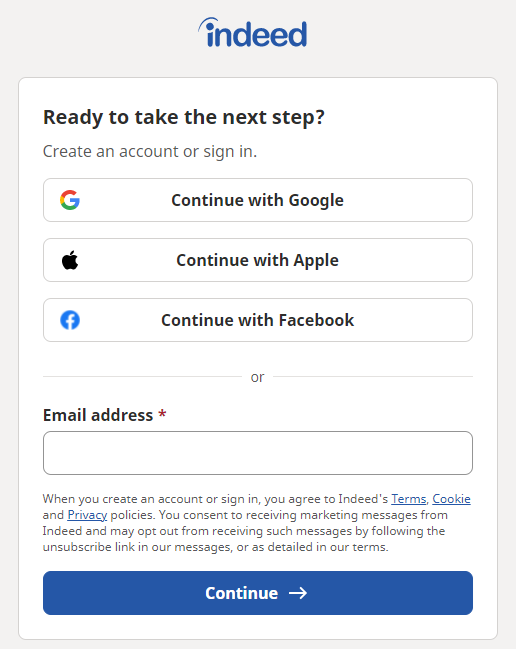
For instance, you do not have the above-mentioned account, or you are willing to sign up with another email, you can enter the email and click on continue.
After that, you will see a window where you will be asked if you are a Job Seeker or an Employer. Obviously, you are looking for some Indeed work from home jobs; you will have to click on Job Seeker. After that, you will see a window to set your password. Set a strong password of 8 or more characters. Use uppercase, lowercase, numbers, and special characters to make your password strong.

Check the captcha, and click on ‘Create account’.
2. Creating A Resume
Now, if you have a resume, you can upload it, or you also have an option to create it for Indeed work from home jobs. I will recommend creating a resume using the Indeed platform.
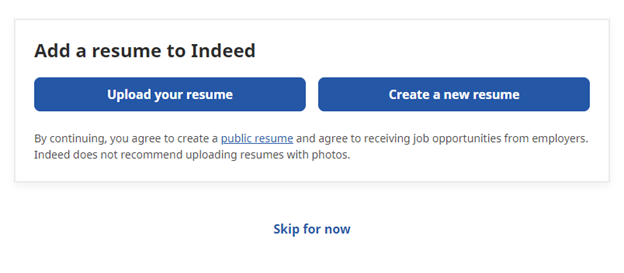
You can also skip this step and start searching for jobs. But having a resume will help you get hired quickly.
After clicking on ‘Create a new resume’, you will be asked to verify your account. Verify your provided email, and then there are five steps of creating a resume.
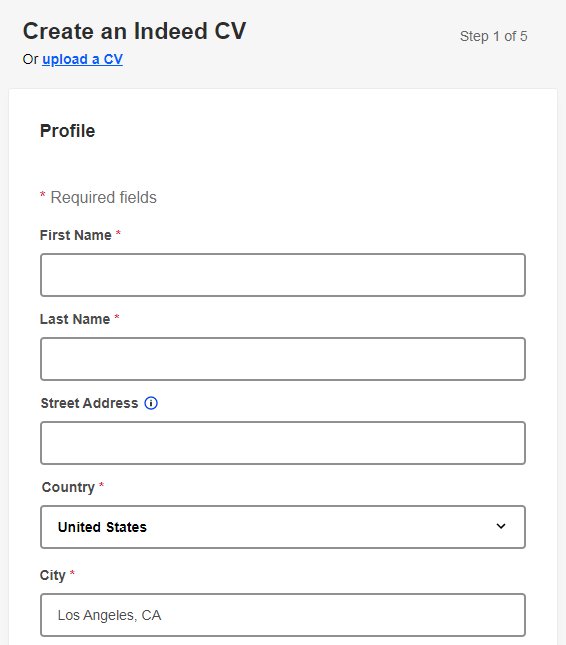
Fill in your personal information, including your name, address, and phone number. Click on next, and the following window will appear.
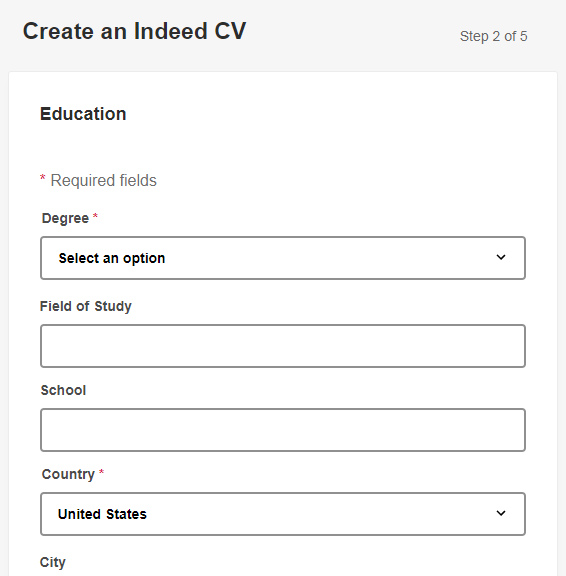
Here, you can put in your educational details. After filling in details for one degree, you can add as many more as you want. Make sure to enter the recent one first.
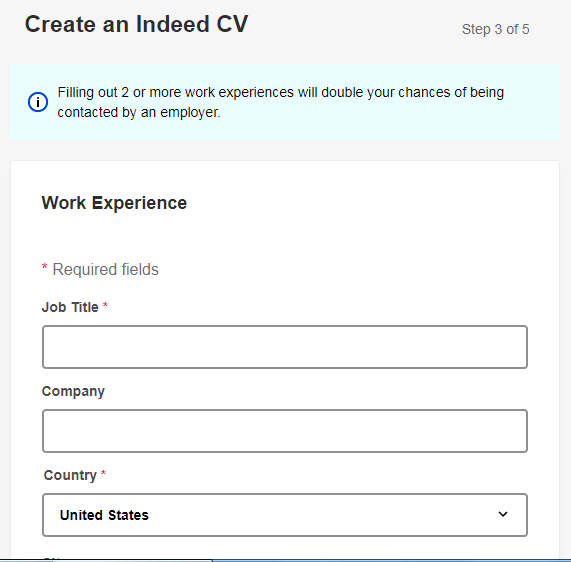
Now, you can put the details about your work experience. Write about the current one or the most recent experience first. Make sure to describe your JDs and a bit of detail about the job in the space given at the bottom of the form.
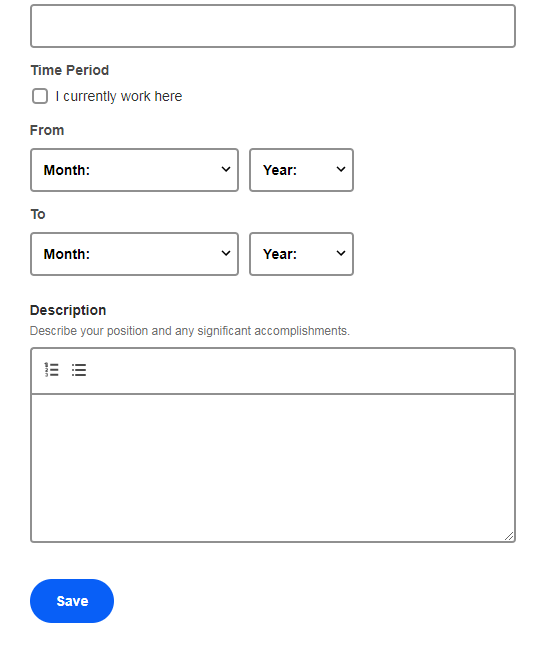
Save the details and add other experiences as well. Now, you will see a window where you can add your skills.
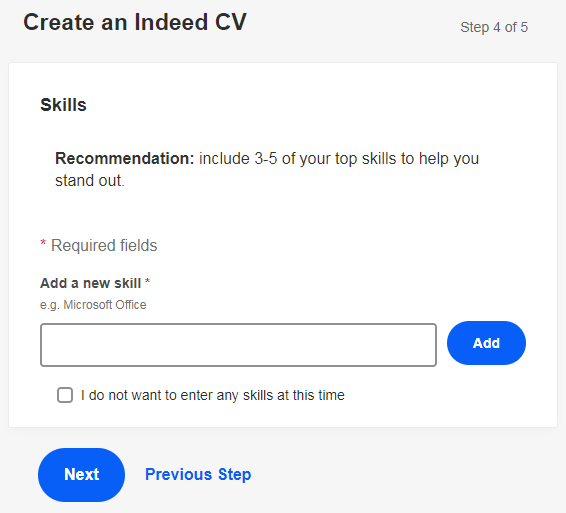
Add 3-5 relevant skills according to your job that can improve your chances of being hired.
3. Review And Draft
After clicking on next, you will see a summary of your resume. Here are some more options that you can write about. Give your resume a suitable heading and fill in the following options as per your need.

Review your resume thoroughly and click on ‘Save and Continue’ at the top of the page.

Now, put in any reference you want to add. You are done creating your resume.
4. Start Finding Jobs
Once you have completed the process of resume creation, click on the find jobs tab at the top left of the screen. Fill in your suitable keyword according to the job you are looking for and enter your city.
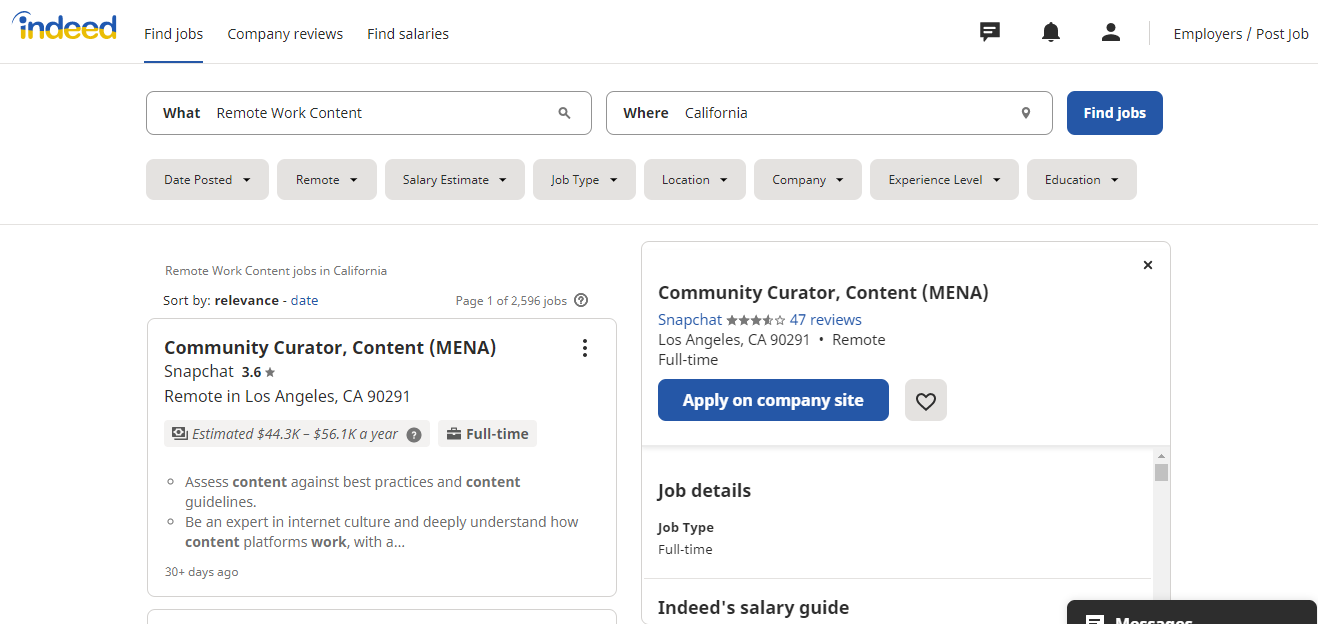
You will start looking at so many options to get a suitable job. Start allying on the positions after carefully reading their requirements and your resume features. Apply for jobs that sound well with your past experience, skills, and abilities.
For instance, if you are looking for Indeed work from home jobs, then you can write the same keyword in the search bar. You will see many remote jobs that can be done from home.
Tips For Applying Online For Indeed Work From Home Jobs
In order to speed up your process, you can follow some tips below that will improve your chances of getting hired.
a. Take Proper Time To Create A Professional Resume
I have personally seen some candidates with incomplete resumes, and they complain about not getting a proper job. If you want your application to stand out among others, it is necessary that you should create a resume that can impress the recruiter.
Fill in all the details completely, and make sure to insert each and every information about your past experiences and educational background.
b. Use Correct Search Operators & Keywords
Indeed is a platform that has advanced search features, and it shows you the jobs according to the keywords you have entered. In order to speed up your process, it is necessary that you should enter relevant keywords.
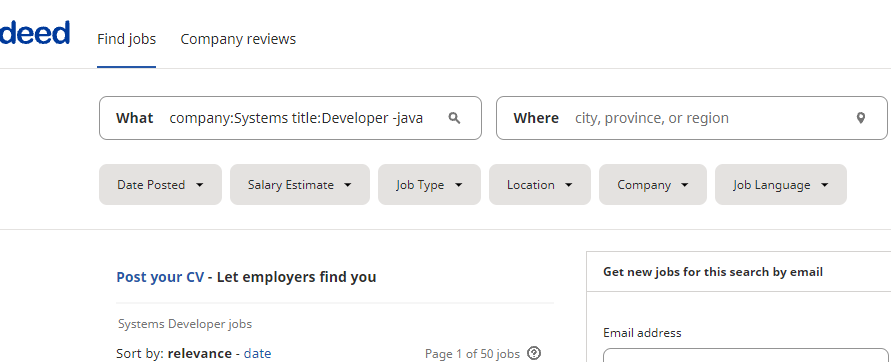
Here are some examples of keywords that will help you understand the search algorithm.
- You can use quotes to find out the exact match of the particular phase. For instance, if you are looking for a Java Developer job, then you can write it like, “Java Developer“.
- If you are in search of a specific company and willing to get a job there, then you can search for it easily, “company:XYZ Company”.
- Similarly, you can use the word title before entering the job title. For instance, “title” Customer Support Representative”.
- To exclude certain keywords, you can minus sign before them. For example, “-intern”.
You will first need to understand how Indeed’s search algorithm is behaving. Start by entering broader terms and observe. Then you can narrow down your searches using recommendations and relevant keywords.
c. Filter Out Properly
Once you have searched with the correct keyword, you will see so many results. Now, it will be difficult to go through all of them to find a suitable company. What you can do now is to filter the results.
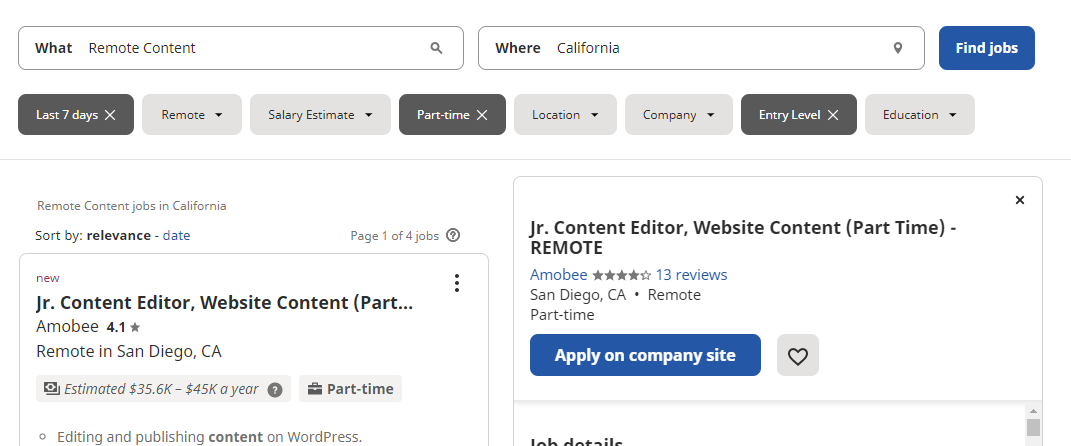
Check all the options and use the appropriate filters to find the most suitable Indeed work from home opportunity for you. According to Crowd Writer, using filters in a proper way can show you ten times better results and improves your chances of getting hired.
d. Customize Your Resume & Cover Letter
It is very obvious that a single size does not fit all. Similarly, a single resume or cover letter cannot be enough for all companies. You have to make little changes before applying to a particular company.
Read their post clearly and include the required attributes and skills in your resume that you might have missed out on initially. Write a cover letter telling a bit about you and how you can be the best fit for the company.
e. Research The Company
Before applying to a particular company, it is essential that you should be clear with your expectations and their working environment. Search for the company profile on the internet and visit their website.
Check out reviews and check the salaries they are offering to different positions. You can check the salaries at Glassdoor for various companies and organizations. Visit their social media pages and be satisfied with their working ethics and all.
Once you are satisfied, review their website and get to know more about what they are doing and their core processes.
f. Take Assessments
Just like LinkedIn, Indeed also offers assessment tests that will highlight your skills and will be an endorsement of the skillset you have mentioned in the resume.
A recruiter receives thousands of applications, and to stand out among those applicants, it is necessary to earn Indeed assessment badges.
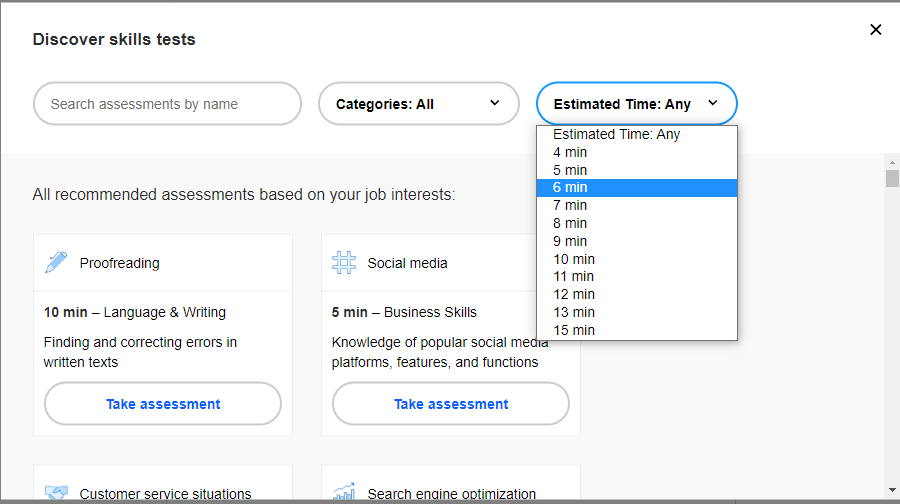
These assessments are hardly 4 to 15 minutes and cover both soft and hard skills. Sometimes, you are being asked by recruiters to attempt these assessments. But you can also do it on your own. Simply move to the assessment section from your profile and take the tests for free. It is totally up to you if you want your results to be displayed to the recruiters.
While Summing Up
In order to avail Indeed work from home opportunities, you will need to be very careful while creating your profile on Indeed. It is basically how you represent yourself to the recruiters. Follow the above-mentioned steps to create a profile, and I give tips to get a job of your eligibility. Keep the job alerts on and keep monitoring the status after you have applied for the job. I wish you the best of luck with your job hunt on Indeed.
 Author Name: Claudia Jeffrey
Author Name: Claudia Jeffrey

