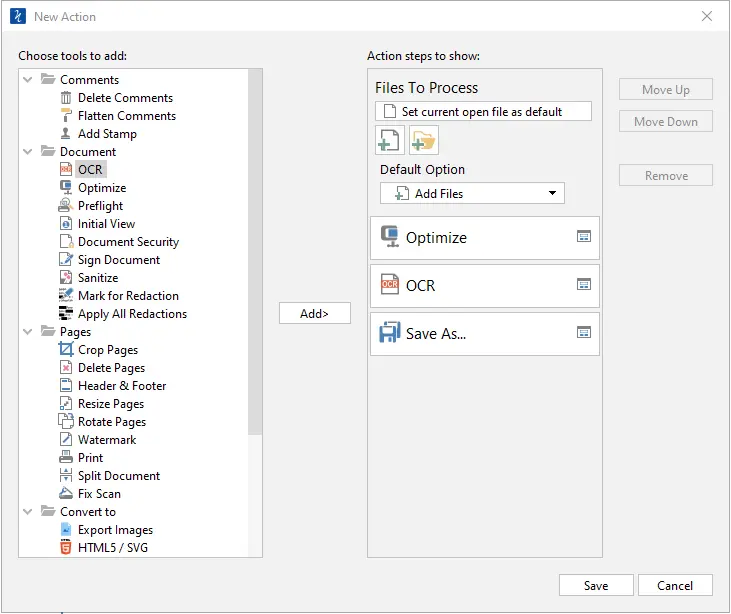Now users may create, view, and modify PDFs using the user-friendly software interface of PDF Studio, a PDF software solution. The system allows users to do a lot of things, including make PDFs, annotate documents, apply watermarks, and more.
Additionally, the PDF Studio 2022 Release offers other interfaces, such as electronic signature programs that can hasten the approvals process. Installing the application is possible on Windows, Mac, and Linux computers.
The National Oceanic and Atmospheric Administration, Duke University, and NASA are a few of PDF Studio’s most well-known clients (NOAA).
What Is PDF Studio?
PDF Studio is an affordable alternative to Adobe Acrobat that is dependable and has all required PDF functionalities is a full-featured, user-friendly PDF editing program. On Windows, Mac OS, and Linux, PDF Studio retains complete compliance with the PDF Standard. It runs on Windows 11 & 10, macOS, Monterey 12, and Ubuntu 22.04, and also on other Linux versions.
A new PDF Studio 2022 Release has been recently announced having a few improved features. The following support toolkits are included in the previous versions of PDF Studio.
- 128- and 256-bit file encryption
- Annotations
- Batch Processing
- Content Editing
- Electronic signature integrations
- File attachments
- Form designer
- Grids and rulers
- Hyperlink support
- Interactive PDFs
- Optimization / Reduce File Size
- PDF creation tools
- PDF passwords and permissions
- Permanent Redaction
- Scan to PDF
- Spell check
- Splitting & Merging
- Watermarks
Benefits Of Using PDF Studio
The ability of PDF Studio to create highly configurable PDF documents, including interactive PDFs, is advantageous to users. While grids and rulers can direct a user to create visually appealing document designs, the watermarking option aids in preventing the use of the documents without the user’s consent.
Additionally, there are connectors for electronic signatures that speed up approval processes as well as solutions for managing passwords and permissions that guarantee only authorized individuals may read or modify the papers created by the users.
New Major Features in PDF Studio 2022 Release:
- Action Wizard to Automate PDF tasks – You can choose to use the action wizard option on single document or on multiple files. Basically, it helps to automate the repetitive tasks, where you can you need a run a specific set of commands one by one. You can instead create a new action to run these series commands with a single click, as it can help in saving time and efforts.
- Add Comment Summary when Printing
- Auto-Save Document Recovery
- Comments Pane Improvements
- Convert PDF to Word without Office Installed
- Create Table of Contents from PDF Bookmarks
- Document Session Manager
- Easy Tools to “Add Content”
- Gray/Monotone Icons Theme
- Output Preview: Color Separation View
- PDF Stamps with Data Entry – You can add dynamic stamps like date which will keep updating as per the document saved date. Also, you can have a stamp field on the document where the users can input the data. You can make them as text stamp or even make your own custom stamp.
- PDF/X Conversion
- Thumbnail Preview on Windows
PDF Studio Pricing
A one-time purchase of PDF Studio Standard costs $99, which entitles one user to two installations of the software. Redactions and optical character recognition are two capabilities that are included in the $139 PDF Studio Pro edition (OCR). Interested parties can start a free trial or get more information about each plan by visiting the pricing page.
PDF Studio Comparison
Acrobat Pro, PDFescape, and Smallpdf are just a few of the numerous competitive PDF software programs available on the market. It is advisable to become familiar with the PDF software market’s offers in order to make sure that users buy a software solution that completely meets their specific business needs.
PDF Studio Reviews
Online reviews of PDF Studio by many users revealed that they were largely pleased with it. Reviewers praised the product for being simple to use, compatible with a variety of operating systems, and packaged with an easy-to-follow user manual that helped them rapidly learn how to operate it.