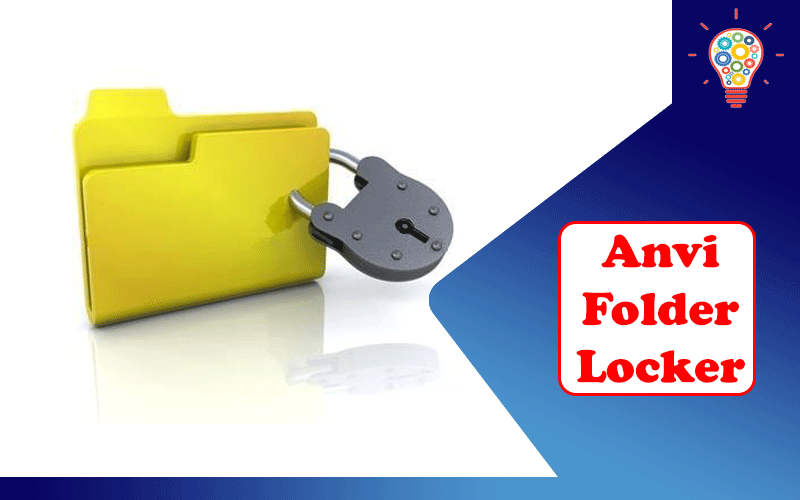For every professional, privacy is the most often faced problem. Usually, a person may have to share his device with someone else. The other person may be his friend, colleague, family member, or anyone else.
Do you have problems regarding the privacy of your data? You would not have to worry about this section now. We will help you in this article with the best and fantastic program to complete this task.
Just read the upcoming sections, and you will find the best solution for privacy concerns.
Table of Contents
What Is The Anvi Folder locker?
A folder is a specific program that will let you make your program or files secure. It will help you a lot in processing this work with efficient outcomes. Anvi locker is a lightweight program that will not even take much space on your device.
No doubt, many systems have built-in features to hide a folder or file. But this is a difficult task for the user to unhide every time he opens his device. That is why the Anvi folder locker is becoming popular among users from all over the world.
Features of Anvi Folder Locker
Mostly, lockers available on the internet have limitations regarding features. For example, you can only hide or lock your files with such software. A folder is a versatile program with which you can do both tasks.
It is very easy for you to lock a specific file or folder. In the same manner, you would be able to hide it from your system if you want. With simple clicks, you can perform this task, and no one will be able to access your data without your permission.
How To Use The Anvi Folder Locker?
Anvi locker is launched for people having any knowledge. It will not restrict you from using it even if you are not an experienced computer user. The interface is simple for all users and made straight for this task.
You would not need to learn a complex course for understanding the interface of this program. It is as simple as you are doing a simple task in your daily life. Let’s start reading about the method to use it without any issue.
After downloading this lock system, you only have to add your items to this locker. By simply clicking on add button, you can perform this task. Choose every file that you want to hide or lock to prevent unauthorized access to your data.
Once you have finished this section, you will see multiple options below every file or folder. You would only have to select any of those options, and you are done with the privacy section.
Read Also: How to Protect Your Business Data from All Threats?
The first option will be named unprotected, which means that your file will not be locked or hidden. It will act as a common folder that has files without any encryption. Secondly, you will find a hidden option. By clicking on it, your file will be hidden on your disk, and no one will be able to see it.
You can get your file back by just clicking on unhide button. It will show your files from which you can use them easily. A third option is a lock option that is the most used in the Anvi folder lock. A user will have to put a password on his file after selecting this option.
In the next section, you will find the action of Read-only. It will not lock your folder or file. But no one will be able to copy your data. It is because this option will prohibit the user from selecting or copy the content from your file.
Lastly, the action that you can apply to your data is the lock and hides option. The file or program will be locked with your password and hidden too. It means that you would have to unhide the file and then provide a password to check the data inside it.
Unlocking of Data From Anvi Folder Locker
According to techforevers.com, it is super simple to get your files back. By reversing any of the above actions, you will be able to get your file back. For instance, if you want to check your data and want to keep it outside.
You would only have to reverse the process with the options available with every file. In this way, you can lock or unlock your file with simple clicks and selection.
Final Thoughts
By learning from the above sections, you would be able to secure your data. No one will be able to access or check your data without your permission. Regarding any issues, you would get the program from the official platform.