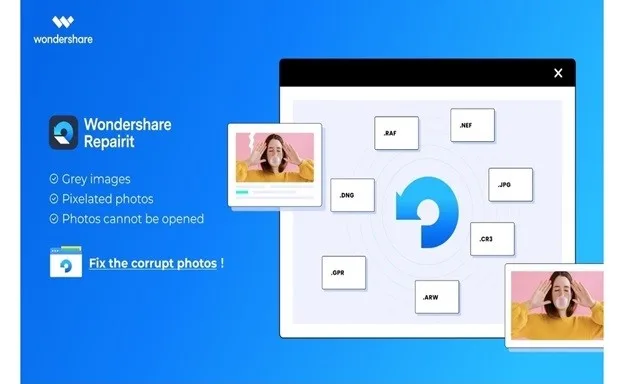Excel files have become an indispensable tool for countless professionals. However, the vulnerability of these files to loss or corruption is a constant concern. Whether it’s due to sudden power outages, software glitches, or human errors, Excel files can be damaged in the blink of an eye, leading to data loss and productivity setbacks.
This article delves into the essential knowledge you need to salvage your valuable Excel files from the brink of destruction. We introduce you to a dedicated tool called Wondershare Repairit, which stands ready to breathe new life into your corrupted Excel files.
Looking for a PDF repair? Here’s where you need to get going!
Table of Contents
Why Excel Files are Prone to Damages Compared to Other Files
While versatile and widely used, Excel files are particularly susceptible to damage compared to other file formats. Several factors contribute to this vulnerability, making it essential to understand why Excel files stand out.
1. Complex Data Structures
Excel files often contain intricate data structures with multiple sheets, formulas, and links. These complexities increase the likelihood of errors and corruption, especially when modifications or calculations are performed.
2. Frequent Use for Critical Data
Excel is frequently employed for mission-critical tasks such as financial analysis, inventory management, and project tracking. This heavy reliance makes any damage to Excel files particularly detrimental to business operations.
3. Compatibility Issues
When transferred between different versions of Microsoft Office or other spreadsheet software, Excel files may encounter compatibility issues. These discrepancies can lead to formatting problems and data loss.
4. File Size Limitations
Excel imposes size limitations on its files. When dealing with extensive data sets, users may resort to splitting files or compressing data, which can result in increased susceptibility to corruption.
5. Lack of Version Control
Unlike other document formats, Excel lacks robust built-in version control mechanisms. This makes it easier to inadvertently save over important data or fail to recover previous versions in the event of corruption.
Enter Wondershare Repairit – A Dedicated File Repairing Tool
Introducing Wondershare Repairit, your dedicated file-repairing tool that can be your savior when your digital documents are on the brink of loss or corruption. Repairit is a robust and user-friendly software designed to revive damaged files efficiently. Repairit boasts a straightforward user interface that simplifies the file recovery process.
With just a few clicks, you can initiate a scan of your damaged files, regardless of the format—whether it’s Word documents, Excel spreadsheets, or PowerPoint presentations. Repairit is a versatile tool, supporting a wide range of file formats. From common Office documents to multimedia files and archives, Repairit can handle it.
One standout feature of Repairit is its preview function. Before committing to the recovery process, users can preview the repaired file. This enables you to assess the quality and completeness of the restored document. Time is of the essence when dealing with multiple damaged files. Repairit understands this urgency and offers batch recovery capabilities.
How to Use Wondershare Repairit to Restore a Damaged Excel File
Follow the detailed steps below to repair excel file online:
Step 1: Download and launch Wondershare Repair. Use the “File Repair” option on a single file.
Step 2: The “Add” button is then pressed to create a folder. The second option requires you to choose which files will be repaired by checking the checkboxes next to each file.
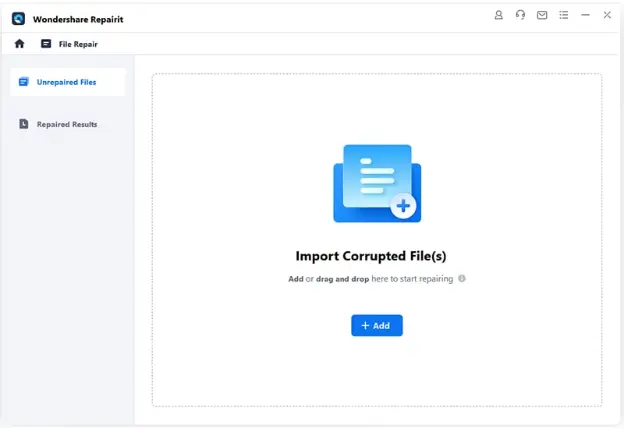
Step 3: Following uploading files, the “Repair” button starts the mending procedure. The application will rectify the indicated locations and provide a list of rectified Excel files.
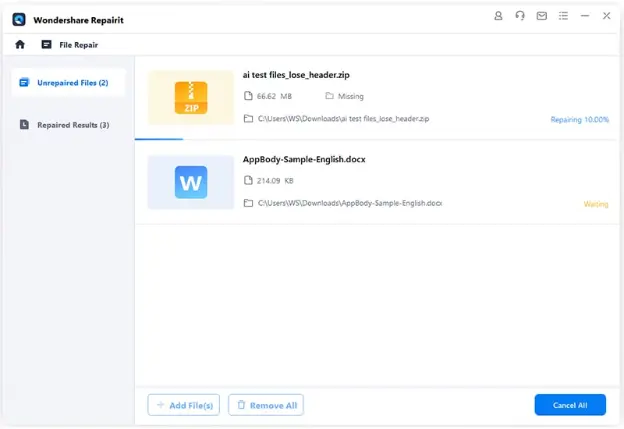
Step 4: Using the software’s Preview function, you may inspect the corrupt XLSX files being repaired. Then, decide if you want to retain or trash it.
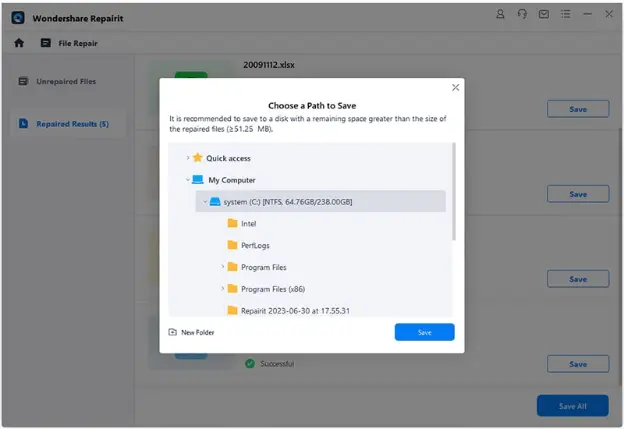
Note: After you’ve decided which files to save, you may save the file. Once saved, the file will be restored, and you may save the repaired Excel file anywhere you choose.
Efficient Ways to Repair a Damaged Excel File
Repairing a damaged Excel file can be critical, especially when crucial data is at stake. Fortunately, there are efficient and effective actions you can take to restore your Excel files to their original condition.
1. Utilize Excel’s Built-in Repair Tool
Excel offers a built-in “Open and Repair” feature that can automatically detect and attempt to fix issues in a damaged file. To use it, open Excel, click “File,” then “Open,” and select the damaged file. Choose “Open and Repair” from the dropdown menu. This built-in tool can often resolve minor issues with your file.
2. Recover from AutoSave Versions
Excel periodically creates AutoSave versions of your files. To access these versions, open Excel and click “File,” then “Info.” Under “Manage Versions,” select “Recover Unsaved Workbooks.” Here, you may find a recent version of your damaged file that can be recovered and used as a backup.
3. Try Opening in Compatibility Mode
Sometimes, a damaged file may open successfully in Compatibility Mode. To do this, open Excel and click “File,” then “Open.” Locate the damaged file and choose “Open in Excel 2010 or later.” Compatibility Mode may allow you to access and recover some of the data.
4. Rebuild the File Manually
If all else fails, you can manually attempt to rebuild the damaged file. Open a new Excel spreadsheet and recreate the structure, formulas, and data as closely as possible to the original file. This method can be time-consuming, but it ensures you regain control over your data when other methods fall short.
Final Words
Whether you leverage Excel’s built-in tools, recover from AutoSave versions, explore Compatibility Mode, or even embark on manual reconstruction, the goal is to salvage your valuable data.
However, for a comprehensive and user-friendly solution that consistently delivers results, Wondershare Repairit is a dedicated ally in your file recovery endeavors.
With its powerful features and straightforward interface, Repairit ensures that the daunting task of Excel file repair becomes manageable and efficient, allowing you to regain control of your data swiftly and confidently.
Wondershare Repairit Free Download:
Click below to download Wondershare Repairit.