Table of Contents
What you should know about EaseUS Video Converter
EaseUS has been known to produce great tools. In addition to a free video recording software, this company recently released EaseUS Video Converter which is designed to help you handle and convert any audio or video to any format of your choice.
Videos can be in a wide range of formats ranging from MKV, WEBM, MPG, MPEG, M4V, AVI, WMV, MP4, MOV, FLV, SWF, etc. However, MP4 is the most popular format that can be used across all media playing devices as MP4 is a universal file that is compatible with the majority of streaming platforms, and the compressed nature obviously makes them more lightweight and manageable. To share videos, it is usually essential to convert them from other formats to MP4.
So, what do you do when you have a video that isn’t playing on your device?
You might discover that a video refuses to play on your device, not because they are corrupt but the video player you used cannot handle such a format. You will need to convert such video to MP4 or any other format you prefer and EaseUS Video Converter does the work easier for you with just a few clicks.
Additionally, you might only need audio from a video file such as a song or voice notes, you should also be aware that many media converters out there do not permit the video to audio conversion. If you’re looking for a capable app, EaseUS Video Converter is a necessity. This software provides users with a high-quality audio extractor that allows them to extract audio from videos. You may effortlessly store your favorite songs in audio formats such as MP3, AAC, M4A, or FLAC right from a video.
Regarding the audio quality, this converter can make the output file sounds just as excellent as the original. Additionally, it can assist you if you wish to compress the file’s size and simply save the file. All you need to do is reduce the audio’s bitrate and sample rate.
Features of EaseUS Video Converter
1. Ease of use
The tool’s interface is well organized and can be used even by a computer illiterate. This video converter enables you to quickly convert both audio or video files to any video or audio format of your choice with just a few clicks. With a variety of output presets covering nearly all devices, it allows you to choose the quality and format of the file you’re converting.
2. Convert audio to video
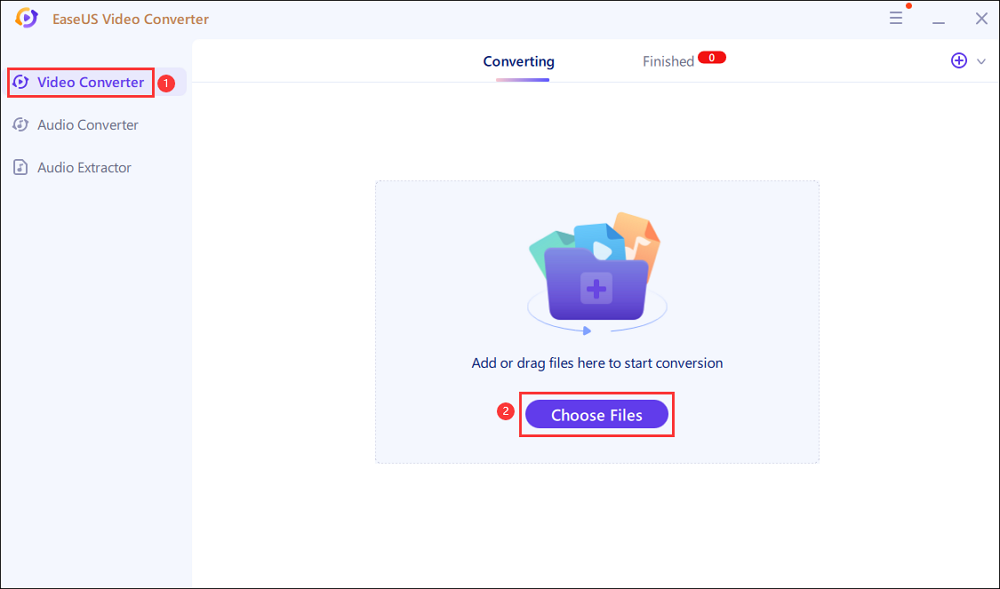
Some platforms do not accept the upload of audio files such as Facebook, YouTube, Twitter, etc. You can make use of EaseUS Video Converter to convert mp3 to mp4 files or any video format of your choice flawlessly. So if you own a YouTube channel or you simply would like to upload audio with a motion or fixed background, then you just made the right choice with EaseUS Video Converter
3. Audio to audio conversion
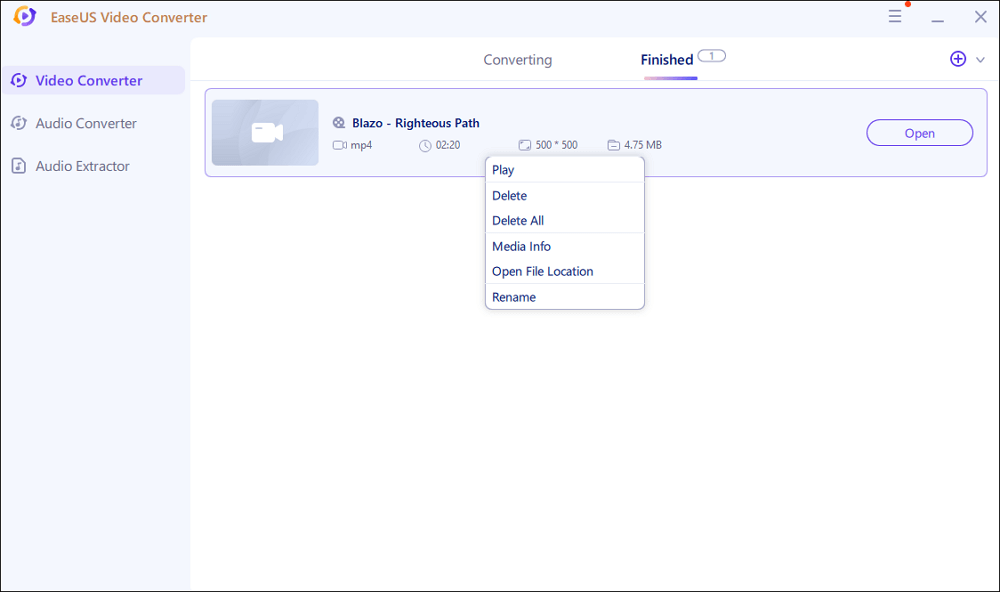
You might also wish to convert an audio file to another format as not all audio formats can be handled across all devices easily. This audio converter supports a variety of audio formats, including MP3, M4A, MAV, M4R, WAV, APE, FLAC, ACS, AAC, OGG, AMR, and MP2. It’s an excellent alternative if you wish to convert your audio to other audio formats.
4. Fast conversion rate
You will be surprised at the conversion speed of the EaseUS Video Converter, it is 30X faster than the normal conversion speed. Conversion of 8k/5k/4k/HD video can be done within the shortest time you can imagine and you can as well convert multiple files at the same time without trouble.
5. Low GPU and system specification requirements
You don’t have to own a powerful PC before you can utilize this free video converter tool. EaseUS Video Converter does not use up large resources of your PC as it can run on as low as 256MB of RAM and 750MHz Intel/ AMD CPU without issues. It also supports Windows 7, 8.0, 8.1, 10 and 11 (32 and 64bits)
6. Lossless conversion
Whether you are working on an audio or video file, there will be no quality loss as you will retain both the display quality as well as the audio. The tool also helps in reducing the size of your file by compressing it to a lower file size without sacrificing the quality in any way.
How to convert a video using EaseUS Video Converter
1. Download EaseUS Video Converter
First, download EaseUS free video converter and install it on your Windows PC
2. Import your file
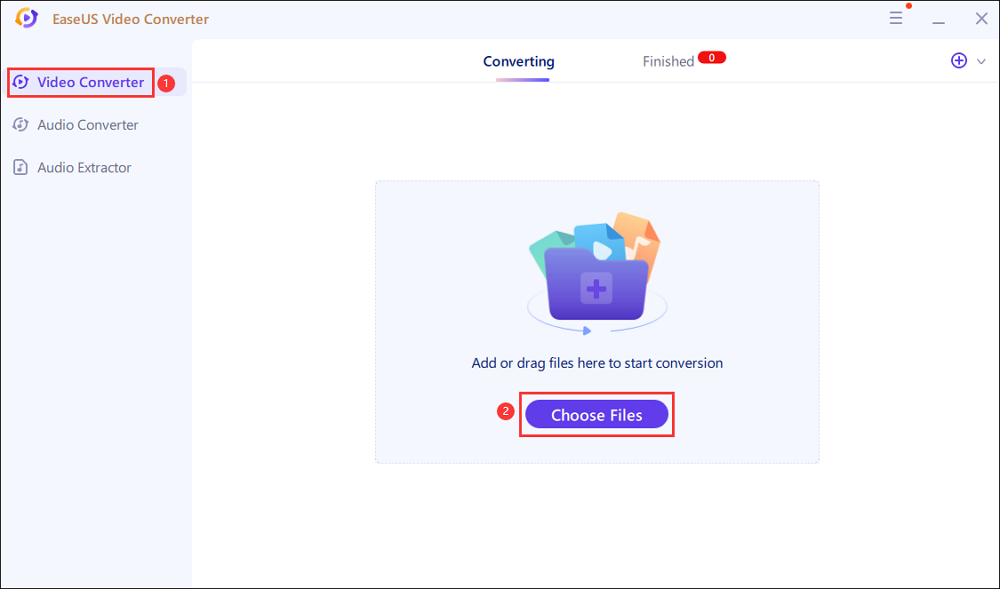
Launch the program and click on the import file from the dashboard to import the file you wish to convert. You can also drag and drop your file into the program.
3. Select your output format
Here, you have to choose the format to which you want to convert your video from the interface. Edit the output file name, select storage folder and then tap on the export button to save your file.
4. Export the output file
Once you are done with the whole thing, simply click on the “Convert” tab to start converting.
Conclusion
Having a tool is not enough but the ease of use matters a lot. EaseUS Video Converter does not only convert media files but it also makes life easy. It does both your audio and video conversion with ease and if you are thinking of how to convert video to audio or looking for an audio converter tool, EaseUS Video Converter is definitely the best choice for you.
This tool helps you manage space on your PC as it does not use up your storage system as many junk program does. Download and start converting your videos today.
Read Also: EaseUS RecExperts: A Windows Screen Recorder for Everybody

