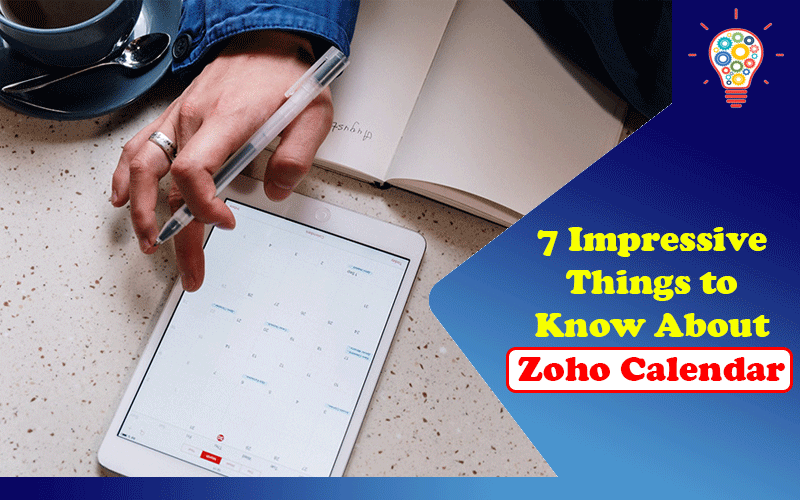There are all sorts of virtual calendars out there that keep you current with all your tasks and projects. But with so many digital calendars out there, it can be hard to know which is the most accessible, affordable, and versatile enough for all your needs.
Well then, you’re in luck because we have all the details on the one you need to download ASAP — the Zoho Calendar! It is a fantastic way to stay organized while still being ultra user-friendly.
This free calendar makes tracking your schedule and collaborating with others a breeze. And yes, you read that right, it’s free! Keep reading to learn the seven other impressive things about Zoho Calendar.
Table of Contents
1. User-Friendly Interface
Zoho Calendar makes it easy for users to add appointments, birthdays, and other reminders. But it is so much more than just your typical digital calendar — it’s also a social hub.
But you don’t have to be a tried and true techy to use all its features.
For example, say you’re using Zoho to set up a professional meeting with those in your group calendar. Everyone else’s schedule is available for view by anyone else in the group. Click a time you’re all free, and everyone invited to the meeting receives a notification and their schedule blocks off for the time frame you choose.
2. Access the Calendar Anywhere
Since the calendar is web-based, you can access it anywhere. If you end up somewhere without a solid internet connection, you can download a PDF version to keep with you.
This requires some forethought, as you must download the calendar you need when you have Wi-Fi access and then export it to your device’s calendar.
This is a handy tool when traveling, for example. And once you’ve downloaded and exported your Zoho Calendar, you and your schedule are available and ready for anything.
3. Easy to Sync With Other Calendars
If you use other calendars, that’s not a problem for Zoho! You can sync it with Google, Outlook, Office 365, and Apple calendars.
This lets you view and edit events on any of your devices. Maybe you keep your business-related events on Zoho and your personal schedule on Google. Now you can integrate them, so your multiple worlds can merge seamlessly.
4. Conveniently Sync Your CRM With the Calendar
If you use Zoho CRM, you can sync both it and the calendar for added scheduling convenience.
Its Zoho Bookings feature lets clients schedule their own appointments based on your schedule availability. They can also pay for their appointments, which is necessary depending on the services you offer. It is basically your very own digital secretary!
It saves you time by eliminating awkward back and forth emails. An email reminder goes to both you and the client to reduce the risk of disappointing no-shows.
As every businessperson knows, having access to specific details about a prospect is convenient. Zoho has a feature that allows you to contact a prospect directly from the calendar.

5. Manage All Group Activities in One Place
It’s easy to feel utterly disorganized and scattered because your group events are on different apps. But Zoho Calendar eliminates that frustration once and for all with its Group Calendars feature.
- You can schedule group activities, meetings, and meet deadlines all in one place.
- As group moderator, you can add or remove members and create or reject events.
- All colleagues can edit and view upcoming events on their joint calendars. (Joint calendars which automatically sync with other members.)
Need your calendar to appear on your website?
You can easily embed your group calendar for instant access and continuous viewing.
6. Add Private and Public Calendars
Having a private calendar may be important to you.
Maybe you have a job interview with a new company and don’t want your current employers to see it. Or perhaps you prefer keeping your social events away from your coworkers’ notice.
Zoho Calendar gets it!
It lets you set up a personal calendar to keep track of projects that are due or birthdays you’d like to keep track of.
7. Transform the Theme
Not wild about the default blue theme with a medium-sized font?
Well, no worries there, because Zoho Calendar also gives you the option of transforming the theme.
In fact, you can personalize many of its settings to make them more suitable to your needs and style preferences.
Our favorite settings tweaks include:
- Date and time format: mm/dd/yyyy, dd/mm/yyyy, and the 12-hour or 24-hour clock.
- Work Week view: by default, your work week will start Monday and end Friday. You can change that to whatever matches your actual schedule if it differs.
- Subscribe to multiple calendars: sync and subscribe to friends’ public calendars, group calendars, and even holiday calendars. These events will pop up on your personal Zoho Calendar.
- Default Views: set how your calendar displays events for you, such as by the current day, week, month, by the workweek, and by events.
Zoho Calendar makes it easy and ultra-convenient to set your preferences in a way that works for you.
What more can you ask from a digital calendar?
Conclusion
Zoho Calendar is a remarkable asset for business and personal use. It will help ensure you never miss another meeting while allowing you to sync up your schedule with colleagues and prospects.
It can also remind you of social events that may slip an otherwise work-clouded mind. And, since it doesn’t cost a dime, you won’t have to second guess using it.
Simply input your events and tweak your settings to set it and forget it. Well, “forget it” until it sends you helpful schedule reminders, that is!
If you found this article helpful, visit the rest of the blog for more articles.
 Author Bio:
Author Bio:
Caitlin Sinclair is the Property Manager at 7th West at Midtown with five years of property management experience and many more in Customer Service. She shares her passion for her community and looks forward to making 7th West at Midtown the place to call home.